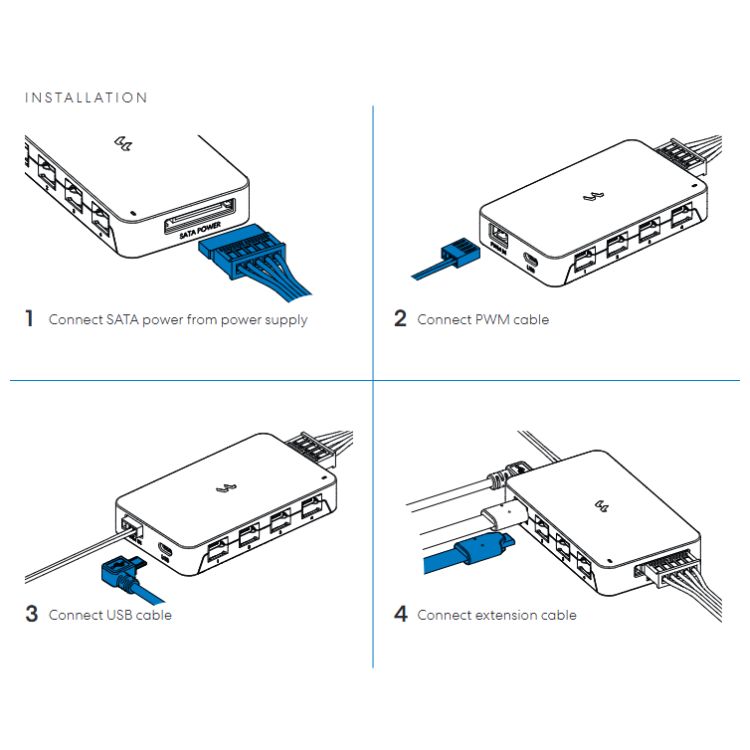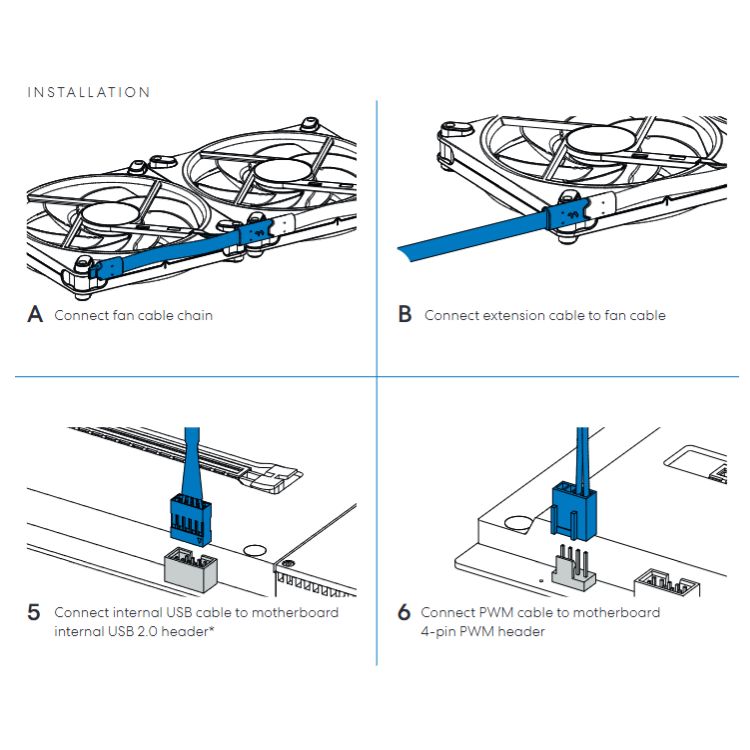Inputs
4-pin PWM Connector
Micro-USB
Outputs
4 Output Channels
Up to 16 ARGB Gen2 devices (4 per channel)
Max 400 LEDs combined in total for all 4 channels
Output Connector: Proprietary USB-C
Legacy Splitter Cable: proprietary USB-C to 4-pin PWM/3-pin ARGB header
Compatibility
Connect Fractal Momentum fans out of the box
Connect ARGB/PWM devices via the included legacy splitter cable
Installation
Fastening:
Fastens magnetically and has grippy rubber feet for firm and flexible placement
System Requirements:
PC with available internal USB 2.0 header, Chromium-based web browser, SATA-power cable from PSU
LED Lighting
ARGB Gen2
Access advanced lighting customization, with dynamic themes, animation modes, and startup effects
Software
Adjust Pro intuitive, web browser-based configuration tool
All preferences saved locally on device, removing the need to run software
Dimensions
(LxWxH) 90 x 53 x 17 mm
Power
Input Power: SATA (12V + 5V)
Max Output Current: 12V DC - 2A / 5V DC - 4.5 A
Additional Features
Plug-and-play
Local storage - Save all your settings locally on Adjust Pro Hub
Daisy chaining support for larger setups
LED indicator for device status
Custom flat cables
Supports Windows 11 “Dynamic Lighting”
Package Contents
Adjust Pro Hub
2 x Extension cable 500mm (male-to-female Fractal Connect cable)
2 x Legacy splitter cable 150mm (male Fractal Connect to male 4-pin PWM/3-pin ARGB header)
1 x USB Cable 500mm USB to motherboard cable
1 x PWM Cable 500mm PWM cable
User manual
Adjust Pro Hub
- RGB and fan speed customization without the need for background software
- Easily configurable via Fractal’s online Adjust Pro configuration tool
- Allows users to customize RGB using presets, animation modes and startup effects
- Custom flat cables for easy cable management and connectivity
- Includes four output ports
- Backwards compatibility with standard ARGB/PWM components via a legacy device splitter cable
- Support ARGB Gen 2 (backwards compatible)
- Supports Windows 11 “Dynamic Lighting”
- Status LED indicator to show the state of the device
- Grippy rubber feet and magnetic fastening to ensure firm fit toward the case
- Works out of the box
Connect to Adjust Pro
Adjust Pro Hub offers the control and customizability of fans and RGB components without the need for background software. With the ability to connect Momentum fans out of the box and with backward compatibility included, Adjust Pro Hub acts as a bridge between components and our intuitive web based configuration tool. Simply visiting the web address for the configuration tool will allow users to modify the speed of their fans and customize their RGB settings with presets, animation modes and startup effects.
Access Adjust Pro
Connect your fans and other RGB devices to Adjust Pro – our intuitive, web browser-based configuration tool.
Advanced lighting
Customize the lighting of up to sixteen ARGB Gen 2 components with dynamic themes, animation modes, and startup effect
Airflow control
Effortlessly adjust your fan speed curve preferences through your web browser for optimized cooling and noise management.
Smooth connectivity
Enjoy plug-and-play connectivity with compatible devices through four integrated device ports, or via the included legacy splitter cable.
Easy installation
Mount the Adjust Pro Hub almost anywhere in your system, with magnetic fastening and rubber feet for firm and flexible placement.
Local storage
Save all your settings locally on the Adjust Pro Hub device without the need to download or run background software.