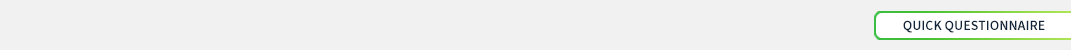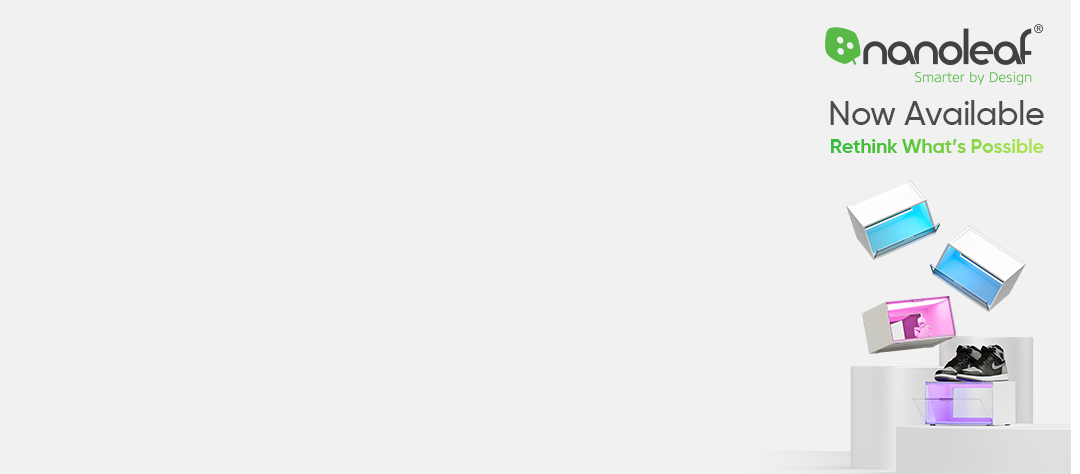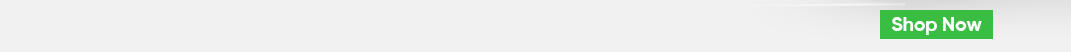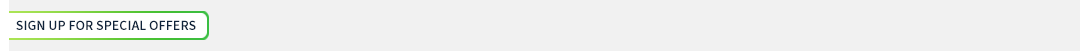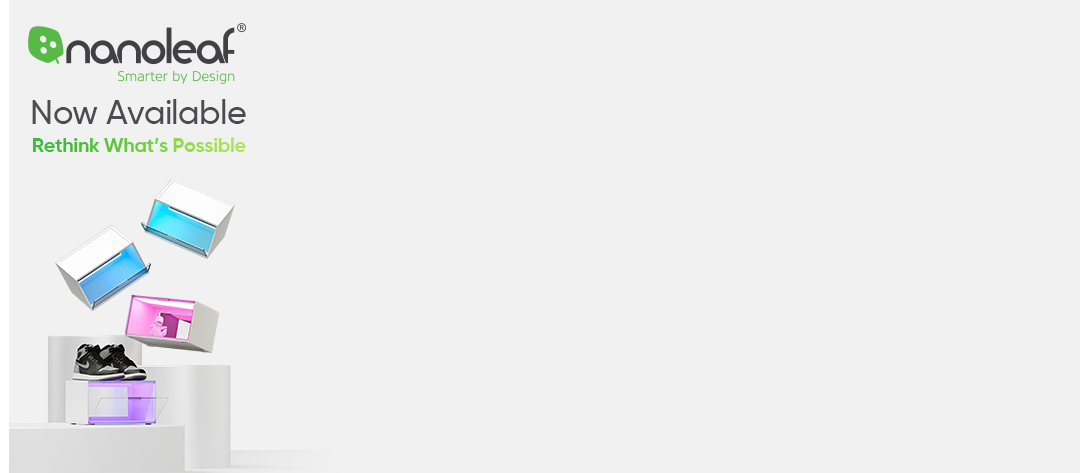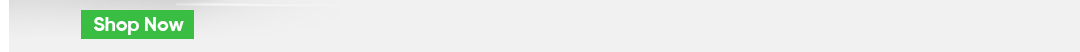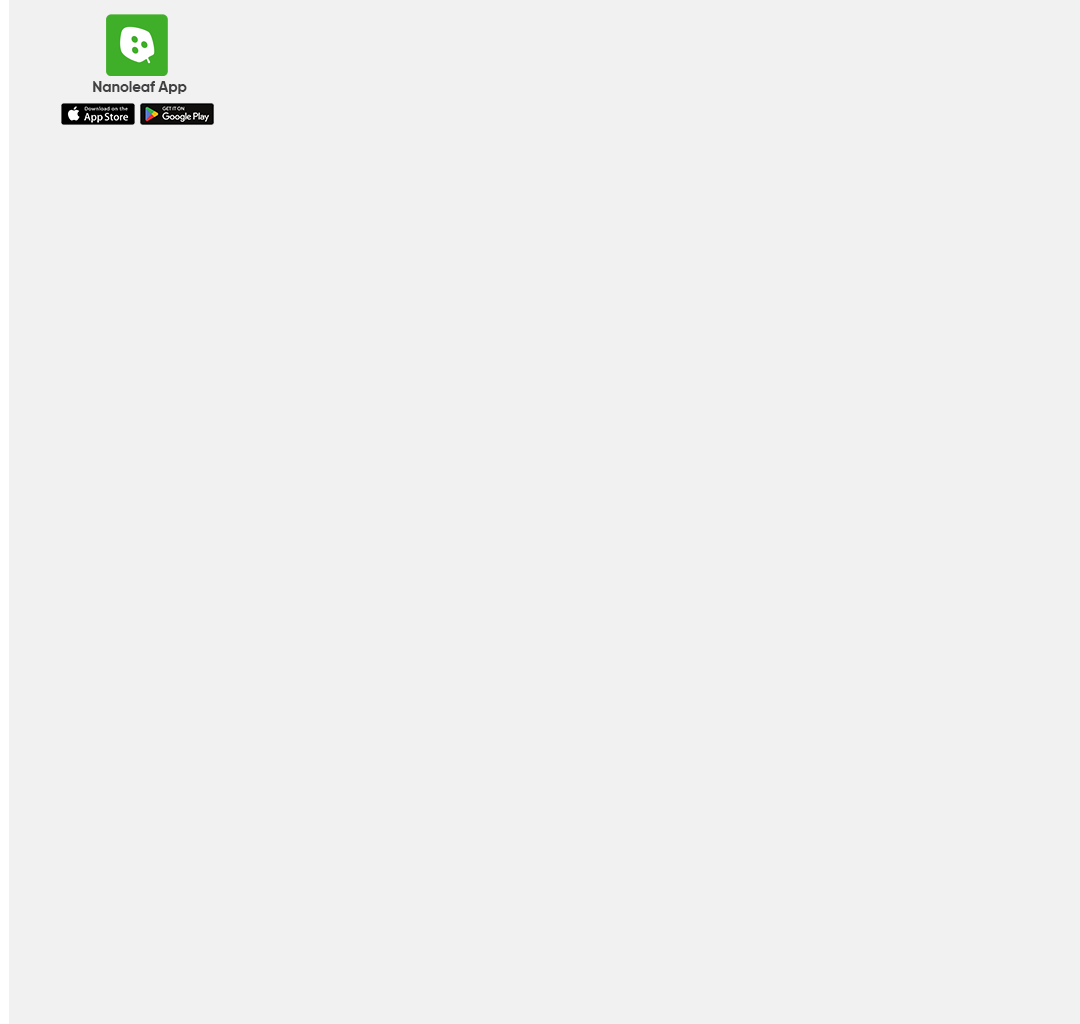- Browse Categories
- Components
- Cooling
- Storage
- Cables / Adapters
- Peripherals
- Bluetooth Adapters
- Capture Cards / Boxes
- External Card Readers
- External Optical Drives
- Game Controllers
- Gaming Chairs
- Headsets / Earphones
- Laser Pointers / Presenters
- Keyboards
- Keyboard & Mouse Kits
- Keyboard Accessories
- LED Lighting
- Mice
- Mouse Pads
- Microphones
- Multi-Output Docks
- Printers
- Speakers
- UPS
- Power Distribution Units
- USB Hubs
- Webcams
- Monitors
- Software
- Laptops / Tablets
- PCs / Servers
- Networking
- CCTV / Security
- Smart Technology
- Nanoleaf Smart Home
- Mobile / Tablet Accessories
- Photography
- TV Accessories
- Misc
- Latest Deals
- Clearance
- New Products
- Top Sellers
- Learn More
- Current Promotions